- Non disponibile
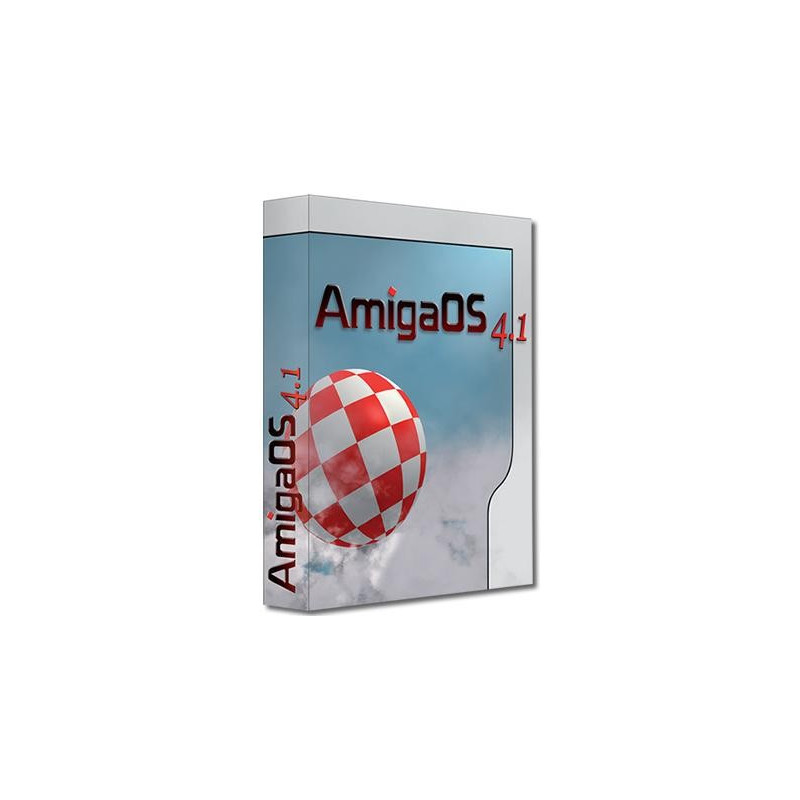
No supplier
Brand: DreamsArts Studio & GDG Entertainment
The game is an old-style point’n click graphical adventure settled in a mountain city in the western part of the United States.
Brand: ACube Systems Srl
A set of two (left and right) high quality embossed stickers to get rid of those Windows keys.
Brand: ACube Systems Srl
DVD with more than 70 games and emulators for AmigaOS 4.1! This is the same game DVD but it's a downloadable version.
2 GB 200 pins DDR2 memory module fully tested for use on all Sam460 boards.
Banner

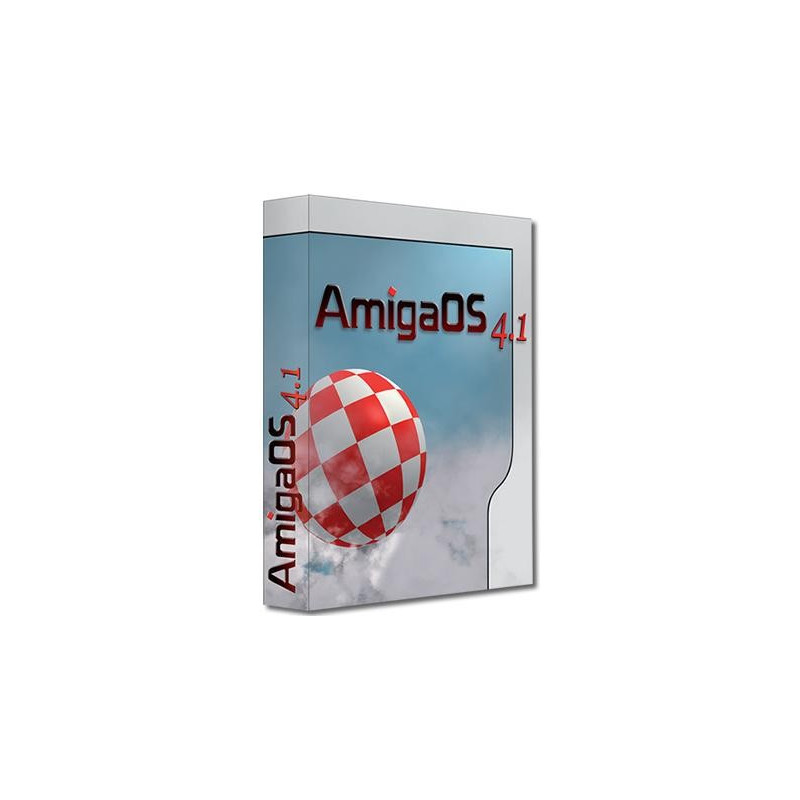
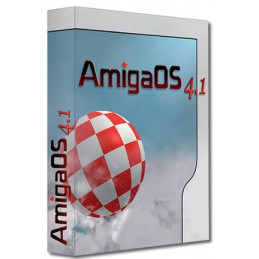
AmigaOS 4.1 Final Edition for Sam460 boards and AmigaOne 500 computers.
The authentic Amiga experience with the well known Amiga Operating System.
 Politiche per la sicurezza
Politiche per la sicurezza
(modificale nel modulo Rassicurazioni cliente)
 Politiche per le spedizioni
Politiche per le spedizioni
(modificale nel modulo Rassicurazioni cliente)
 Politiche per i resi
Politiche per i resi
(modificale nel modulo Rassicurazioni cliente)
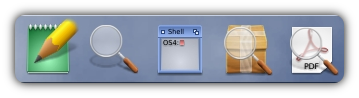 Easy to navigate desktop environment and application launcher
Easy to navigate desktop environment and application launcher
AmigaOS comes with its own desktop environment called Workbench. Workbench comes with a range of functions to help users access and arrange their documents, photographs, music and video files in an intuitive manner. Naturally, users may also customise the look and feel of Workbench from the background desktop image through to the design of the interface and much more.
Themes/TrueType Fonts/Anti-aliasing/Truecolor Icons
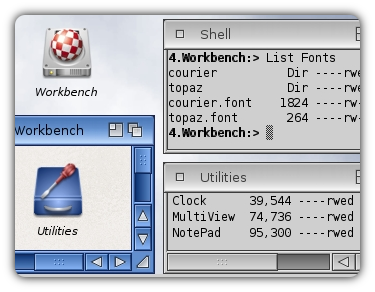 Workbench has the ability to use themes that change its look instantly. A theme is a set of configurations that change the appearance of the window borders, buttons, fonts, backgrounds, etc. Many users have created their own themes that anyone can use to make a desktop look special or unusual.
Workbench has the ability to use themes that change its look instantly. A theme is a set of configurations that change the appearance of the window borders, buttons, fonts, backgrounds, etc. Many users have created their own themes that anyone can use to make a desktop look special or unusual.
AmigaOS has the ability to use TrueType anti-aliased fonts, like most modern operating systems. This allows the user to augment his system fonts from the variety of fonts available on line.
The appearance of the Workbench is enhanced by the use of scalable icons with truecolor depth. With an icon plugin, you can use any PNG image as an icon by just renaming it. Many PNG icon collections can be found online, which the user can download and install.
Easy and fast installation procedure
The installation procedure of the AmigaOS is really fast and simple. The user can start the installation from a bootable CD or (on supported hardware) from a bootable SD-Card, which leads the user through helpful screens where he/she has to make the necessary choices. Within a minute the installation starts by copying the necessary files to the system, then, after a reboot, the system is ready to be used.
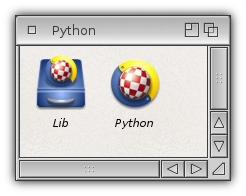 Python scripting language
Python scripting language
AmigaOS 4.x has added one more scripting language to the system. This is Python, a well known programming language that gives the user the ability to create helpful scripts to automate everyday tasks. It is totally free, even for commercial products. Python also integrates well with the AmigaShell and ARexx and includes many AmigaOS-only modules.
Hardware compositing engine
With the latest version of Workbench, graphics card features can be used to add graphics effects to windows, like shadows and real time transparency. With these, the user can choose inactive windows to be transparent to any extent he wishes. Also, drop-down menus and the AmiDock can be made to appear transparent.
Intelligent memory paging
With this new feature, AmigaOS 4.x has the ability to use memory paging. The kernel uses a special SWAP disk partition when memory requirements are greater than physically available. The application needs no special processing, as the system uses the swap memory transparently.
 Implementation of the "Cairo" device-independent 2D rendering library
Implementation of the "Cairo" device-independent 2D rendering library
Cairo is a 2D rendering library which adds to the system the ability to output graphics to various targets, like a window on the Workbench. It has the ability to be hardware accelerated, which means that Cairo can gain speed and performance from suitable graphics cards. Modern applications from other operating systems use Cairo as well, like Mozilla Firefox and OpenOffice.
Grim Reaper
AmigaOS 4 saw the introduction of the Grim Reaper, which is a smart crash handling system that can catch application errors and tries to handle them while preventing a total system crash or freeze. When an application fails, the GrimReaper window allows the user to kill the offending task, allowing the rest of the system to keep running. It also gives information about the problem that occurred, really useful for a programmer. It has the ability to export a report of the system status at the specific time the crash happened, which the user can send to the developer to help him to find the problem and fix it.
JXFS 64 bit file system
With AmigaOS 4.x a new file system has been introduced called JXFS. It is a totally new 64 bit file system that supports partitions up to 16 TB in size. It is a modern journalling file system, which means that it reduces data loss if data writes to the disk are interrupted. It is the fastest and most reliable file system ever created for AmigaOS.
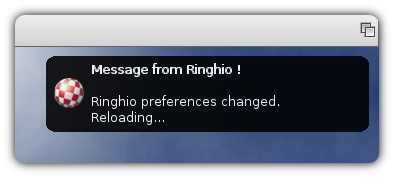 Notification system
Notification system
AmigaOS 4.x has a new system-wide notification system. This allows applications to inform the user about what is going on by displaying a custom message above everything else on the screen. †As an example, when you receive an email, a message can appear on screen telling you that you have email in your inbox. If you click the message, the email client will come forward and be displayed. †Another example, a large download might finish in your browser, a message can appear to inform you that it has finished downloading. The backend server which runs this new notification system is called Ringhio.
Shared Objects
Brand: Hyperion Entertainment
AmigaOS 4.1 Final Edition for Sam440ep and Sam440epFlex boards. The authentic Amiga experience with the well known Amiga Operating System.
Brand: ACube Systems Srl
Rom AmigaOS 3.2 per A500/600/2000/CDTV NOTE: You need one AmigaOS 3.2 CD Rom in order to purchase this product. Thank you.
Rom AmigaOS 3.2 per A4000T NOTE: You need one AmigaOS 3.2 CD Rom in order to purchase this product. Thank you.
Brand: Hyperion Entertainment
AmigaOS 4.1 Final Edition for Classic Amigas with a PowerPC accelerator The authentic Amiga experience with the well known Amiga Operating System.
Brand: A-EON
The Enhancer Software Plus Edition is like the Standard Edition plus the RadeonHD V2 latest update.
Brand: DreamsArts Studio & GDG Entertainment
The game is an old-style point’n click graphical adventure settled in a mountain city in the western part of the United States.
Brand: A-EON
The Enhancer Software Standard Edition is a distribution of utilities, drivers, commodities, classes, applications and tools to enhance and complement your AmigaOne productivity.
Brand: Hyperion Entertainment
The highly acclaimed pinnacle of space-combat simulators. Out now for AmigaOS No other version planned
Bundle with AmigaOS 3.2 and a ROM module. Select your Amiga model version.
Brand: ACube Systems Srl
DVD with more than 70 games and emulators for AmigaOS 4.1! This is the same game DVD but it's a downloadable version.
Your review appreciation cannot be sent
Report comment
Report sent
Your report cannot be sent
Write your review
Review sent
Your review cannot be sent
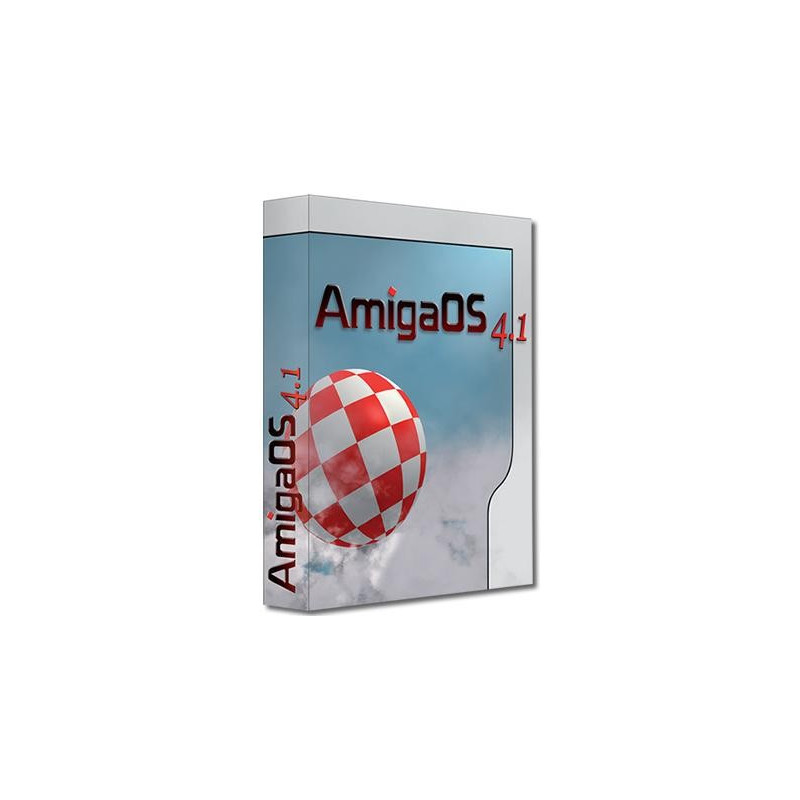
AmigaOS 4.1 Final Edition for Sam460 boards and AmigaOne 500 computers.
The authentic Amiga experience with the well known Amiga Operating System.